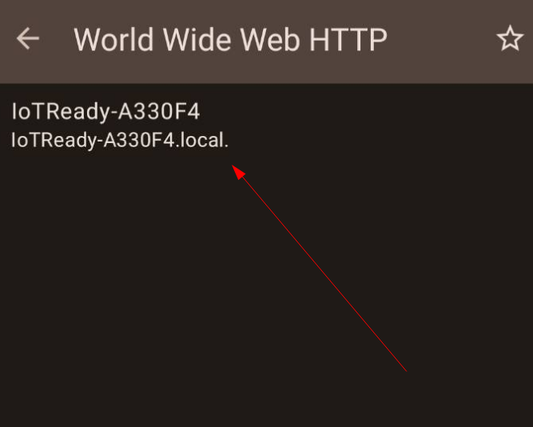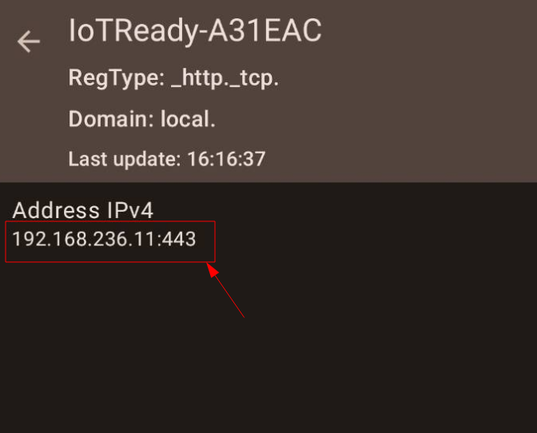Get IP address of devices
Ensure IoT Device is Switched On
Make sure the IoT device is powered on and ready.Install Service Browser
Download and install the Service Browser app from the App Store on your phone.Connect to the Network
- Ensure that your device (phone) is connected to the same network as the mDNS server.
- You can check this by reviewing your Wi-Fi or Ethernet settings.
Launch the Service Browser App
- Open the Service Browser app on your device.
- The app will automatically start scanning your network for available services, including mDNS servers.
Locate the mDNS Server
- Browse through the list of discovered services within the app.
- Look for the mDNS server broadcasting on HTTP. The server will be identified by its hostname or device name, along with the service type (e.g.,
_http._tcp).
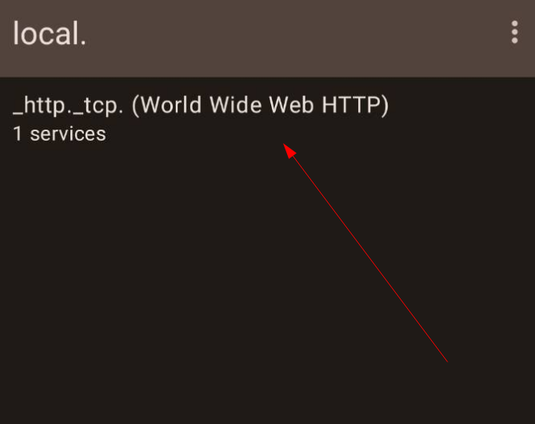
- Identify the IP Address
- Select the mDNS server from the list to view its detailed information.
- The details should include the IP address, port number, and additional metadata associated with the server.